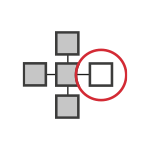The FRAMENCE Platform

FRAMENCE, a browser app, provides unfettered access from any PC, smartphone or tablet – no technical installations and no plugins needed. Manage role concepts and user rights, and control access to digital twin information and sensitive data, especially for external service providers. And when it comes to data security, choose between cloud and on-premises solutions to keep your data exactly where you want it.
At FRAMENCE, we pride ourselves on being more than just another photogrammetry-based platform. Sure, our digital twins are based on photogrammetric methods, but that’s just the beginning. With our platform, you can seamlessly integrate laser scan data from different providers, allowing you to work in point clouds with ease. And that’s not all – 3D or CAD models and other file formats can be easily displayed and combined on our platform as well. Want to supplement a point cloud with photos? No problem. With FRAMENCE, you have access to a variety of features that can be utilized regardless of the file format you choose for your digital twin. So why settle for a basic platform when you can have FRAMENCE?
Access your data – anytime, anywhere.
Innovative FRAMENCE Features
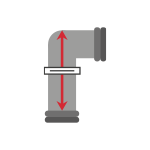
Precise measurements
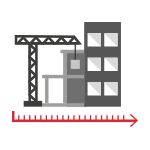
Timeline
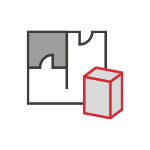
2D plans & 3D models

Dashboards & Displays
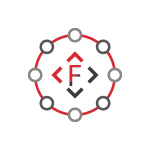
Integrate information
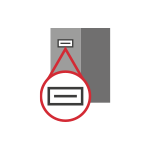
Unique depth of information
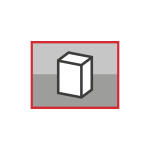
Create 3D models from images
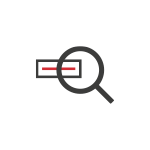
Intelligent search